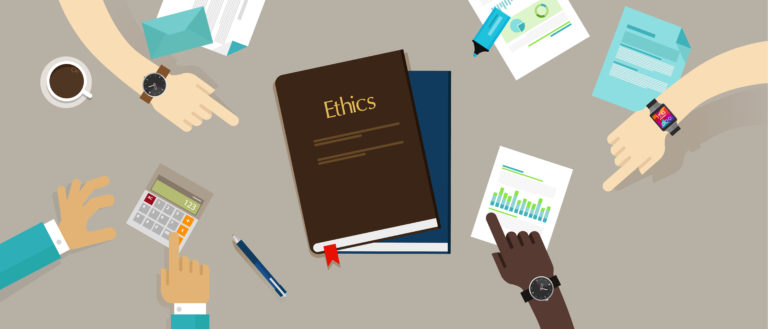Data Migration Tip no.1: Over-complication and underestimation
I lost count of how many Dynamics AX 2012® implementations I have been involved in over 10 years in the field. At the moment I back to a working in a familiar territory, one that is loathed and feared by so many fellow professionals – Data Migration. I was recently asked join a project to help bring in line a data migration which is behind schedule.
I have experienced countless projects where data migration was the main cause for go-live delays, post-go live headaches and even project cancellations. The two main issues:
The first issue: Over-complication
It usually commences before the project has even started.
When scoping, inexperience sales people may over-promise and the supplier ends up over-committing to things that the business often does not really need. Limiting the scope of data migration will always give better chances of it being successful. But how can you limit the scope?
The first thing you can do is to limit the amount of historical data that you are bringing over. Do you really need to bring over 20 years worth of data and transforming it so that it is compatible with the new system? What are you going to do with it? Is it just for reporting and posterity or is it really necessary to run functionality going forward? If it is the former, then you are much better off keeping the data in a reference database and building some simple external reporting on top of it.
The second issue: Underestimation
The data migration team is often understaffed – 1 or 2 technical resources. Give the right importance to data migration and do not leave the technical people on the team stranded; having to do everything from writing the scripts, staying awake at night or during weekends doing migration runs, understand functionality to map fields between data models and communicating with management from the business about progress and issues. When assembling your data migration team, make sure it contains a good blend of technical, functional and project management skills. Also, involve members from your project team and give the data migration team full access to them. Everyone needs to take an ownership of how their project area impacts the migration.
Do you need any assistance on a Dynamics AX 2012® or Dynamics 365® implemenation? Contact us.
Ernest Baldacchino
Share this article
Follow our Blog